I am so excited about this post!
I am NOT a picture taking/editing professional. Novice seems too good a word for my abilities in this realm.
Something I've admired on a lot of your blogs is your ability to make cute picture collages. I've attempted to figure this out for...um, how long have I been blogging?
I jest. Kinda.
Anyway, I finally asked my Twitter pals and the consensus was that most of you use Picnik.com. So, I decided to try it out!
You know I'm big on sharing things I learn. Why keep the knowledge to myself? =)
So, here's the deal. It's FREE people. Completely free. I think they have a Premium account that you can pay for but I honestly am not sure why you would need it because you can do a ton of cool stuff without it.
The frist thing I played with is the collage feature. Here's what you do:
- Make a free account. This takes approx 32 seconds.
- Upload a photo.
- Go to "Library" then "Start" then "Create a Collage"
- Drag and drop your pics. You can add color, text, borders etc all right there. SIMPLE.
Here are 2 that I made use Brody's 1,2 and 3 month pictures:
Option 1:

Option 2:

Another fun thing to do is to play with text and color saturation. Here's a fun picture of Brody at the park from a couple of weeks ago:
 And one of my favorite fun features are the frames. I took this pic of Brayden, adjusted the color just for fun, put it in a Polaroid frame and added text.
And one of my favorite fun features are the frames. I took this pic of Brayden, adjusted the color just for fun, put it in a Polaroid frame and added text.
It's fun, it's easy and I think it took me a total of 15 minutes to do all of this!
On a separate note, there is still time to vote for your favorite blogger on Babble's site. Thank you so much to everyone who nominated/voted for me! What an honor!



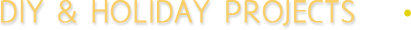







.JPG)










