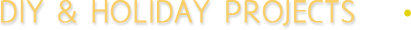By the way, if you don't have a Pinterest account, the fastest way to get one is to have someone email you an invite. It's not like some sites where you get credits for inviting people (at least that I know of) it's just that the invite will get to you about 2 weeks faster than waiting for Pinterest to approve you. If you need an invite, leave me your email address in the comments and I can send you one.
OK, so back to the "how to."
At first I didn't understand the purpose of Pinterest. Basically, it is what it says - Pinning your Interests. So, the idea is you create boards and you "pin" pictures to them. I started one for each of my boys birthdays so that I can look at websites and find inspiration, and then pin the pictures I like to those boards.
The easiest way to pin is to install the Pin It bookmark. Then when you are on a website and find a picture you like, you just click Pin It and the page turns into a bunch of boxes showing all the pictures. You click Pin It on each one that you want to add to a inspiration board.
Another great way to find pictures is to "Re-Pin." If you have an account and click on the Pinterest logo at the top left of the page, it will show you pictures that your friends have recently pinned. You can re-pin them to your own boards.
Using the People tab, you can find friends and invite them to join. They also have a free Pinterest app for iPhone!
Using the Add tab, you can add new boards (Pinterest starts you with a few basic ones like "For the Home, Products I Love, Places and Spaces" etc. I added boards for recipes, birthday ideas, Outdoor and Christmas.
So, I hope this helps you guys get started! You can click here to go to my pinterest!
Leave me any questions or tips you have in the comments, as well as your email if you want me to send you an invite!
Disclaimer - I was not asked by Pinterest to write this review. I wrote it simply because I like the site and wanted to share it with anyone who might want to use it.